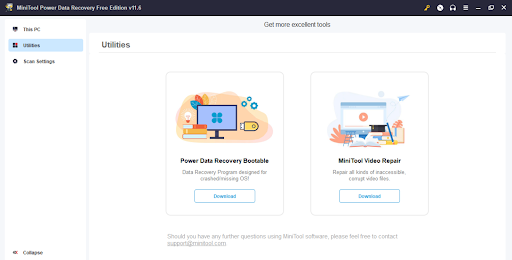
Guide to Data Recovery Software
Data loss is a nightmare for everybody in today’s digital world. Losing essential data can be a distressing event, whether it’s as a result of a virus attack, a computer crash, or an accidental deletion.
The good news is that data recovery software can save the day. We’ll cover all you need to know about data recovery software in this thorough guide, including the finest solutions available, how to use them, and some professional advice to increase your chances of successful file recovery.
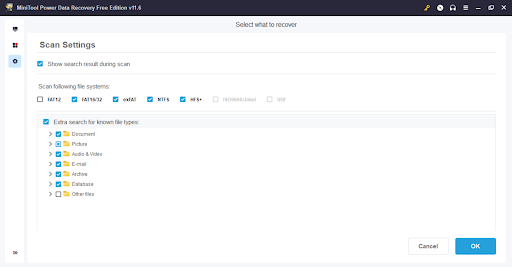
Understanding Data Loss
What Causes Data Loss?
It’s important to comprehend the numerous potential causes of data loss before moving on to the treatments. Typical causes include
Unintentional Removal
Hardware malfunctions
Malware and Virus Attacks
Formatted Drives
Computer System Failures
The Importance of Data Recovery Software
In order to recover deleted files, data recovery software is essential. Here are some benefits of utilizing it:
Quick and Efficient Recovery
Data recovery software is made to quickly scan your storage devices and successfully recover lost files, saving you time and aggravation.
User-Friendly Interface
The majority of data recovery solutions have intuitive user interfaces that enable even non-technical people to use them.
Versatile File Recovery
Documents, images, movies, and other file kinds can all be recovered with these software programs.
Cost-Effective
For the majority of customers, software is a more affordable option than expert data recovery services.
Top Data Recovery Software Solutions
Now that you are aware of how crucial data recovery software is, let’s look at the best programs on the market:
MiniTool Data Recovery Software
Supports a variety of storage devices
pleasant user interface
Optional quick and thorough scans
Before recovery, view the files.
How to Use MiniTool Power Data Recovery

Following your selection of data recovery software, follow these simple instructions to recover your deleted files:
Start the recovery module first.
Launch MiniTool Power Data Recovery on your computer before you start the file recovery process.
Once the application is launched, a user interface with a number of recovery choices or modules listed in the left panel is usually displayed. Options like “Undelete Recovery,” “Lost Partition Recovery,” “Digital Media Recovery,” and others might be available in these modules. Each module is made to meet a certain scenario involving data recovery.
This stage requires you to select the recovery module that best fits your circumstances. For instance, you might want to choose the “Undelete Recovery” module if you unintentionally destroyed certain data.
Start the scanning for the recovery process in step two.
You must identify the destination hard disc or storage device from which you wish to recover files after choosing the recovery module. This will typically be shown on the interface’s right side.
Choose the specific hard drive on which the data you want to recover is stored. To make it stand out, click on it.
You can start the scanning procedure by selecting a “Scan” or comparable button after choosing the suitable drive. The selected drive will begin to be examined by MiniTool Power Data Recovery for lost or deleted files.
Save the files you recovered.
When the scanning is finished, MiniTool Power Data Recovery will show you a list of the files and folders that can still be recovered from the selected hard disc.
Select the files you want to recover from the list of recoverable things. The majority of the time, you may preview the files to make sure they are complete and in good shape before continuing.
Usually, you’ll be asked to choose a location to save the recovered data after selecting the files you want to recover. To avoid overwriting existing data or suffering more data loss, this should be a distinct drive or location from the one you are recovering data.
Expert Tips for Successful Data Recovery
If you want to improve your chances of recovering your data, take into account the following advice:
Act Quickly
The greater your chances are of recovering the files intact after data loss, the sooner you run the data recovery software.
Avoid Writing to the Drive
You risk overwriting the lost data if you save fresh data to the drive from which you’re trying to restore files.
Regular Backups
Keep frequent backups of your critical files to lessen the effects of data loss.
Consult Professionals
for professional assistance..
FAQs
Is data recovery software safe to use?
Yes, the majority of reliable data recovery programs are secure to use and won’t damage your computer or your data.
Can data recovery software retrieve files from a formatted drive?
If the data hasn’t been overwritten, several data recovery applications can really retrieve files from a formatted device.
Are there any free data recovery software options available?
Yes, some free data recovery software, bare-bones versions. However, you might need to buy a premium version if you want a more sophisticated recovery.
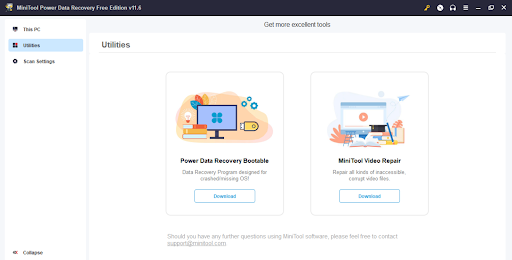
How long does the data recovery process typically take?
The size of the disk and the degree of data loss are two variables that affect how long it takes to recover data. It could last for a short while or last for several hours.
Can I use data recovery software on a Mac computer?
You may utilize various data recovery software alternatives on your Mac computer because they are compatible with Mac operating systems.
We’ve discussed the value of data recovery software in this post, highlighted some top choices, given a step-by-step tutorial on utilizing these tools, and provided professional advice for effective data recovery. Take charge of your data with dependable data recovery software to prevent data loss from becoming a nightmare
Conclusion
When it comes to recovering deleted files, data recovery software is indispensable. With the correct technology and the right approaches, you may quickly regain access to your important data.
Recall to act quickly, adhere to the instructions, and regularly back up your files to ensure their security. Take charge of data recovery software and don’t allow data loss to hold you back.


