
Users who are using Office 365 must be aware of the importance of the PST files. It is because everybody in the business world gives their best to save data, and the PST file format is the one that dominates and is lovable by many to store data.
The reasons are that it is comparatively more compatible and portable, which proves to be easy to handle the vast data residing in it.
Why? There is a need to backup Office 365 data.
Office 365 does provide secure space to save data in its cloud still, there can be many unforeseen reasons that may prove adverse to the users.
So, to not fall prey to the adversities that are listed below, users must back up their Office 365 data. Those adverse conditions can be from any of these:
1. Office 365 facilitates multiple users to access the same piece of document, which could bring deletion or alteration of data by any of the respective users.
2. Although Office 365 has a certain retention period for deleted items, emails, or mailboxes after that, users would not be able to recover them at any cost.
3. The Office 365 account is accessible from anywhere at any time, which could increase the probability of unauthorized access and ransomware attacks, and hence could create problems for the safety of the organization.
4. If Users, unfortunately, arrive in a remote area where there is no internet connection available in that case, offline saved mailboxes could be of use.
5. By backing up the Office 365 mailboxes into the local directory and consequently using less space in the Office 365 cloud, users can cut down their subscription fee for Office 365.
The basic purpose of Office 365 mailbox backup is to secure the data of the company, and businesspersons know that the data is the lifeline of the company.
Now there is various Office 365 mailbox backup Solution. In broad, if we talk about them, there are two ways: manual/native and using a third-party tool.
Which method should I prefer as an Office 365 mailbox Backup
Solution?
Let us start with the manual method, which is known as the e-discovery method. The attractive thing about this method is that it is absolutely free and the disadvantages that it brings are as follows:
1. The E-discovery method asks for high technical knowledge of the users.
2. There is a high chance of missing mailboxes as this method is based on searching mailboxes on the web, which consequently results in data loss.
3. This method is a much time taking process.
4. Data integrity of the mailboxes may alter.
So, to avoid all the situations that are listed above, users can jump to third-party tools such as an Office 365 mailbox backup Solution.
In the third-party tool, Shoviv Office 365 Backup and Restore tool tops the row. The reason is its simple GUI and the features that it provides.
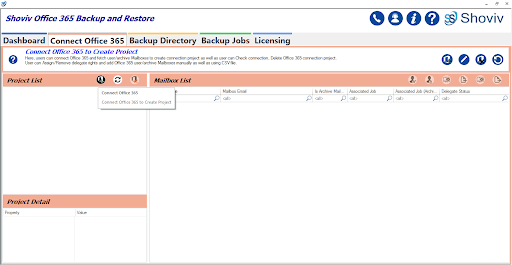
Features of Shoviv Office 365 Backup and Restore tool:
1. This tool facilitates users to backup Office 365 mailboxes in PST files.
2. It is a job-based application in which users need to connect Office 365 accounts to the Shoviv interface for once and can subsequently backup the Office 365 mailboxes in mere a click.
3. Users can do selective migration by using filters provided in this tool based on message class, date range, and folder filter.
4. This tool has an incremental backup feature that facilitates users not to be entangled with the problem of duplicity.
This feature proves to be of much use when users back up again from the same Office 365 account to backup only add-on data.
5. Users can check the backup configuration in the last window of creating a backup job; if they are satisfied with it, they can go further otherwise need to go back to make changes.
6. The advanced algorithm that Shoviv Office 365 Backup and Restore tool bears makes it able to run multiple jobs with the same efficiency as it shows while processing for a single job.
7. This tool also comes with a scheduler that provides users to execute backup jobs automatically and periodically during assigned periods.
Now you may have come to know why the Shoviv tool proves to be one of the best Office 365 mailbox backup solutions.
Well, the features list does not end here; they are countless. Users are kindly advised to use this tool in the free demo version to experience the comfort that it provides.
How to use Shoviv Office 365 Backup and Restore tool?
1. Connect Office 365 account.
2. Provide a backup directory.
3. Next, create a backup job and select the project name and backup directory for this job.
4. At last, hit the start backup job icon to start the backup job.
Epilogue:
Users may have come across the efficiency of the Shoviv Office 365 Backup and Restore tool as being an Office 365 mailbox backup Solution.
They are suggested to use this tool for free in the demo version before deciding on the final tool.


