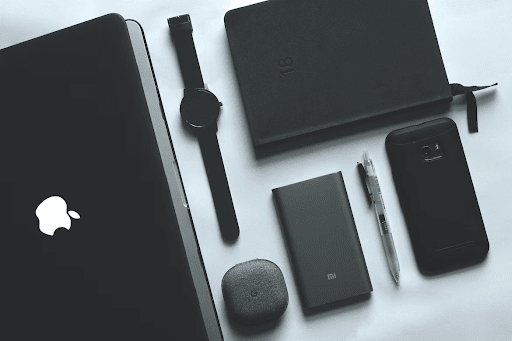
Along with their capabilities, mobile devices also face risks from online threats and physical attacks due to their portability. Some common security threats include malware specifically designed for mobile devices, unauthorized access, phishing, and theft.
But don’t worry, there are practical steps you can take to minimize the risks and protect devices from cyber attacks.
How to keep devices safe and secure?
1 Secure your Wi-Fi router
Whether you have a snazzy smart speaker or a cool smart bulb, all of your nifty smart home devices require a secure way to connect to your Wi-Fi, and it all starts with your trusty home internet router.
Wireless routers offer two basic types of encryption: WPA (Wi-Fi Protected Access) and Wired Equivalent Privacy (WEP).
So, when you’re on the lookout for a Wi-Fi router, make sure it’s equipped with the highly recommended WPA2, which is one of the beefiest encryption levels for wireless networks.
If you already happen to have a router, be sure to check what kind of encryption it offers. Some older models might only provide WEP encryption, which could potentially make you more susceptible to hacking attempts. Stay safe out there!
2 Use VPN
If you are concerned about smart home security, install a VPN on your router. Some providers have support for almost all platforms.
For example, VeePN can be installed as a VPN extension and as an addon on a router. Looking for a VPN for Mac or iPhone? No problem, you can find how to get VPN on iPhone on the VeePN website.
The installation process itself on most devices is quite simple, but sometimes additional instructions are needed. Another argument in favor of VeePN is the availability of a free trial mode.
3 Use strong passwords
Smart homes consist of multiple connected devices that work across various apps. While it may be tempting to use the same password for convenience, it’s a risky move that can make your smart home susceptible to security threats.
Hackers often expose user login credentials online, and it only takes one instance for your password to be compromised.
One of the best tips for securing smart home devices is to create a password that is hard to guess, lengthy, and includes a combination of upper and lowercase letters, numbers, and special characters.
Additionally, it is crucial to use unique passwords for each account and avoid reusing them.
4 Enable two-factor authentication
Two-factor authentication (2FA) is like having an extra layer of security to keep hackers away from your account if they somehow get hold of your password.
When an unfamiliar device tries to log into your account and 2FA is enabled, a unique code is sent to your phone or tablet through text, email, or as a push notification.
To gain access, the intruder needs this code. It’s also a good idea to receive email notifications whenever a new device tries to log into your account.
If you don’t recognize the device or receive a verification code without asking for one, change your password right away.
5 Ensure public Wi-Fi is protected
Everyone loves free Wi-Fi, especially if you have a limited data plan. But be careful, because cheap can turn expensive in no time.
Most free Wi-Fi Hotspots are not encrypted, which means that cybercriminals can easily listen in on your network and steal your sensitive information like passwords and usernames. It only takes a skilled criminal a few moments to get their hands on your data.
And the threat is not going anywhere. In fact, a quick search reveals countless articles claiming that hacking Wi-Fi networks has become a piece of cake.
As the demand for free and accessible wifi increases, criminals see it as an easy target. Each of us has a choice: install the Firefox VPN plugin or give up on public networks. VPN encrypts the data, which means that even if intercepted, hackers will not be able to do anything with it.
6 Keep your devices up-to-date
Throughout the lifespan of your connected devices, you can expect to receive firmware updates that will help keep everything running smoothly.
These updates not only enhance device security and privacy but also address any bugs to improve overall performance and stability.
Regularly checking for and installing firmware updates will ensure that your smart home gadgets are always running the latest software, providing you with an added layer of security.
7 Encrypt your device
Most mobile devices come bundled with a built-in encryption feature. Encryption is the process of making data unreadable, while decryption converts it back into accessible data. Encryption is crucial for safeguarding against theft and unauthorized access.
To encrypt your device, all you need to do is locate this feature on your mobile device and set a password. The time taken for this process depends on the size of your data. The larger the data, the more patient you’ll need to be.
8 Keep backups
Unfortunately, life happens sometimes. Even if you give it your all, one mistake can have serious consequences, even beyond financial ones. If your phone gets compromised, all your valuable data – including precious photos and contacts – could be lost forever.
It’s always a good idea to have a backup plan in place, so you can restore your data if your phone falls into the wrong hands.
Automating backups can save you lots of headaches, especially if they happen during times when you’re not using your phone, like overnight or in the early morning.
Choose a reliable service like Google Drive, iCloud, OneDrive, or any other service to save your backup data.
Conclusion
Securing your mobile device can be quite challenging, but it should always be your top priority. With new vulnerabilities emerging every day, it is crucial to stay vigilant and keep an eye out for any suspicious activity on your device.


