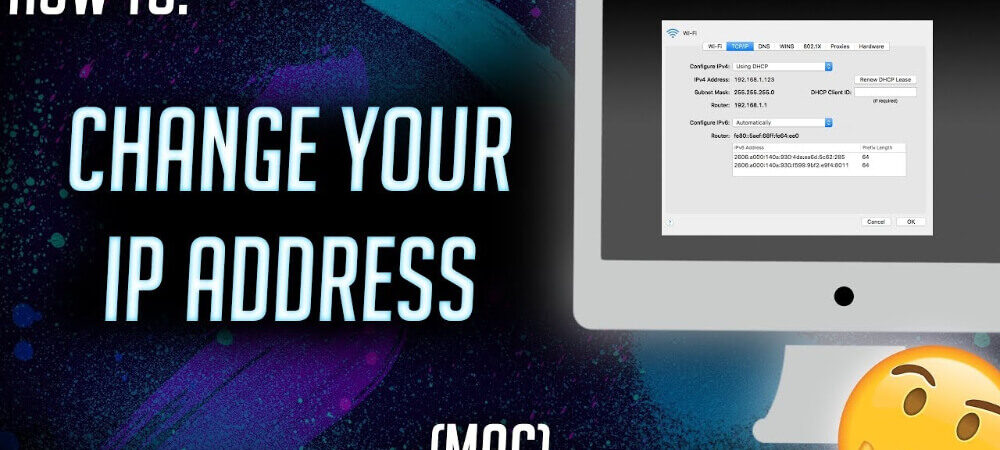
While haters mock Apple for making casual-friendly products, the number of IT experts choosing Macs surpassed Windows long ago.
As an example, let us show how to change your IP address on mac or hide it completely from Big Tech.
This topic gains some traction in recent years due to Amazon, Google, Microsoft, and Meta implementing aggressive tracking into their products.
Am I Hacker or What?
The right to privacy is the most basic right every human being inside and outside the internet should have. It is not the case in 2022 as more companies are joining the dark side and seeing customers like pieces of data.
They obviously profit from selling and reselling the information about your habits and preferences to advertisers or the government.
The easiest way to cover the tracks on the internet is by using different default IP addresses.
It will not disable the most aggressive tracking utilities but help a fair bit versus less invasive data collection. Having a different Internet Protocol (IP) is completely legal, as well as any applications that will be discussed below.
Internal Tools to Change an IP
The first thing you need to know is that IP works as an identifier while a computer is in the network.
It is a single bit of information about your PC any users and website hosts will see. These rules apply to the Internet, and local «nets» as both versions use the same information transfer protocols.
It is much harder to change a unique identification number while using the global net. A provider assigns it to each user or group of users in order to build a database of customers.
When it comes to local networks with a known example of LANs, the process of changing an IP is much more straightforward:
· click on the apple icon at the upper left (by default);
· choose «System Preferences»;
· find the «Network» icon;
· choose the desired network where you want to change your IP address;
· proceed with «Advanced…»;
· TCP/IP section will have the «Configure IPv4» and «Configure IPv6» sections;
· set the one you need to «Manual» and type the number.
Keep in mind that there are still some rules to both formats which must be respected so networks work correctly.
IPv4 is a string «x.x.x.x» where each «x» is a number between 0 and 255 (e.g., 156.201.35.111). IPv6 is a string «x.x.x.x.x.x.x.x» where each «x» is a symbol between 0 and FFFF (e.g. CCC1.ab7.737A.abc1).
Proxy Servers for Everyone
While it was stated above that providers will assign a number to your Mac, there are still ways to change it. One of them is a proxy server you can start using in a couple of clicks.
Windows users do not have such easy access to it while on Mac you just need open the Network menu. The comprehensive guide on that was written in the upper section.
From there you just follow the same steps but instead of the TCP/IP section, open «Proxies». Select «SOCKS Proxy» and just type in the address you have. Here are Top 5 trustworthy places to get one:
· socks-proxy.net;
· scrapingpass.com;
· vpnside.net;
· proxyscape;
· thespeedx.
Most of these websites have a list you can sort by security level, speed, or location. All the traffic will go through the other server, which makes your online activity almost untraceable.
Keep in mind that the best SOCKS proxies are not free but relatively cheap compared to VPNs.
What Is the Deal with VPNs?
The best external solution to change your IP address on Mac is a Virtual Private Network (VPN).
These programs have multiple locations to choose from at any moment plus a cross-platform account! Popular VPNs often lead promotional campaigns where you can get a discount on the subscription.
Top 6 Mac VPNs to change your IP address:
· Windscribe;
· SurfShark;
· ExpressVPN;
· NordVPN;
· Mullvad;
· Proton.
Important note, while proxies are often hosted by individuals, VPN servers are the company’s property.
That said, your data are still centralized in one place, just like with a local cable internet provider. A good alternative to it is using the TOR network browser, which changes your IP chaotically each session.
But the exceptional security costs speed, so it is impossible to watch videos on download files comfortably.
Closing Thoughts
As you see, there are tons of tools to hide or change your IP address on Mac. Keep your online activity private and secure from millions of trackers and malicious hackers.
And do not forget about the most basic way to reset your internet protocol; just unplug the modem for 15 seconds.


